Probleme statistica , asezare in pagina
Forum gratuit: forum de suport al utilizatorilor :: Forum de suport :: Administreaza prezentarea forumului :: Arhiva probleme privind designul forumurilor
Pagina 1 din 1 • Distribuiţi
 Probleme statistica , asezare in pagina
Probleme statistica , asezare in pagina
Salutari Fg.....
Am o problema cu statisticile, mai exact cu asezarea in pagina.
In index statistica e ok numai ca vreau sa o mut in stanga
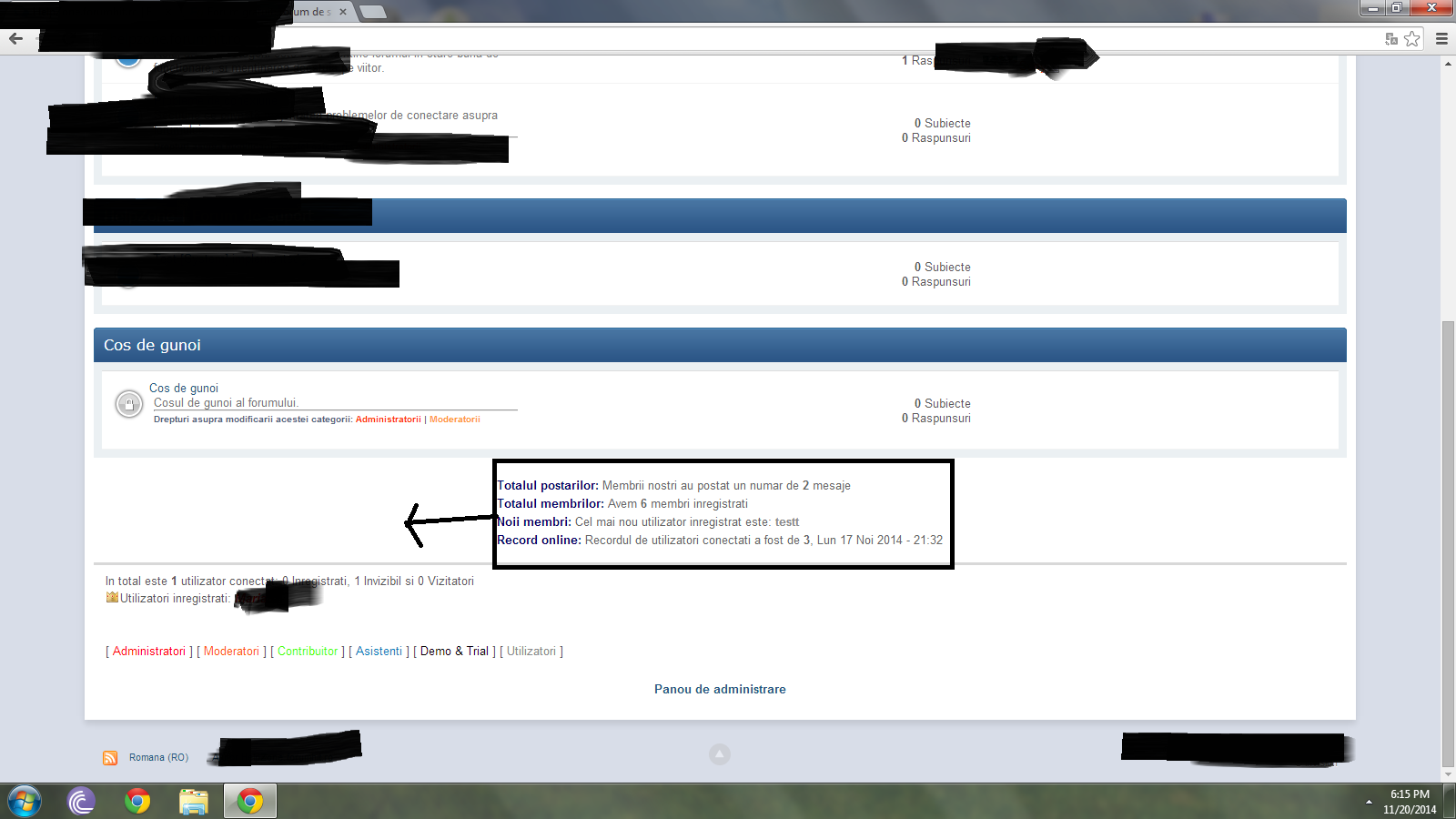
dar cand intru in categorii sau in mesaje statistica e alandala... daca puteti sa o asezat in stanga sau sa o faceti sa dispara doar din pagini , iar in index sa ramana
Multam fain
Am o problema cu statisticile, mai exact cu asezarea in pagina.
In index statistica e ok numai ca vreau sa o mut in stanga
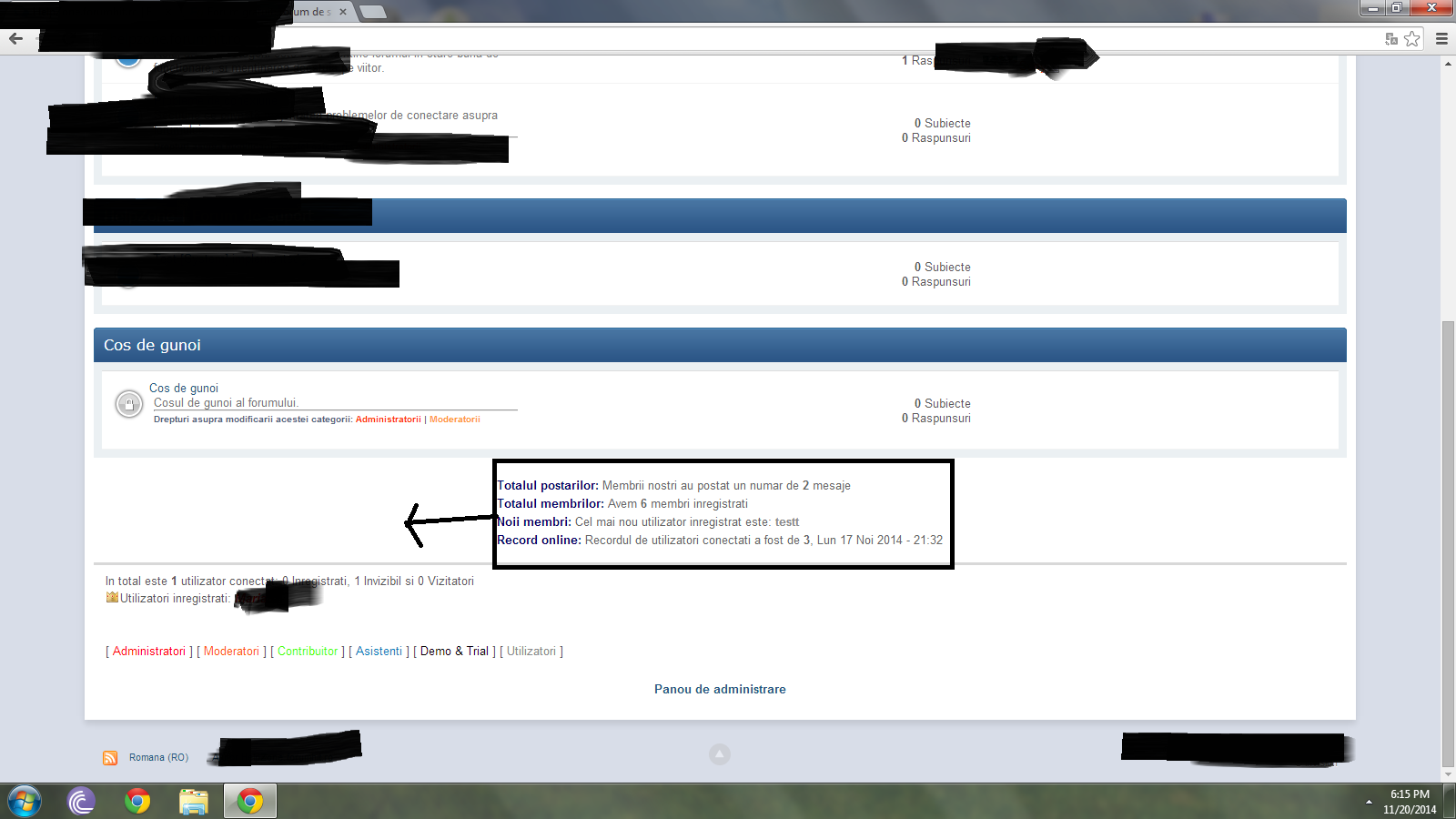
dar cand intru in categorii sau in mesaje statistica e alandala... daca puteti sa o asezat in stanga sau sa o faceti sa dispara doar din pagini , iar in index sa ramana

Multam fain
 Re: Probleme statistica , asezare in pagina
Re: Probleme statistica , asezare in pagina
Buna ziua,
Incercati acest cod:
Se introduce in: Panou de administrare => Afisare => Imagini si culori => Culori => Foaia de stil CSS
Incercati acest cod:
Se introduce in: Panou de administrare => Afisare => Imagini si culori => Culori => Foaia de stil CSS
- Cod:
#statistics {
background: none;
margin: 0 auto!important;
text-align: right;
display: table-cell;
}
 Re: Probleme statistica , asezare in pagina
Re: Probleme statistica , asezare in pagina
s-au mutat in stanga , dar in categorii tot sunt alandala asezate


 Re: Probleme statistica , asezare in pagina
Re: Probleme statistica , asezare in pagina
Buna seara,
puteti posta topics_list_box ?
puteti posta topics_list_box ?
 Re: Probleme statistica , asezare in pagina
Re: Probleme statistica , asezare in pagina
- Cod:
<!-- BEGIN topics_list_box -->
<!-- BEGIN row -->
<!-- BEGIN header_table -->
<!-- BEGIN multi_selection -->
<script type="text/javascript">
function check_uncheck_main_{topics_list_box.row.header_table.BOX_ID}() {
var all_checked = true;
for (i = 0; (i < document.{topics_list_box.FORMNAME}.elements.length) && all_checked; i++) {
if (document.{topics_list_box.FORMNAME}.elements[i].name == '{topics_list_box.FIELDNAME}[]{topics_list_box.row.header_table.BOX_ID}') {
all_checked = document.{topics_list_box.FORMNAME}.elements[i].checked;
}
}
document.{topics_list_box.FORMNAME}.all_mark_{topics_list_box.row.header_table.BOX_ID}.checked = all_checked;
}
function check_uncheck_all_{topics_list_box.row.header_table.BOX_ID}() {
for (i = 0; i < document.{topics_list_box.FORMNAME}.length; i++) {
if (document.{topics_list_box.FORMNAME}.elements[i].name == '{topics_list_box.FIELDNAME}[]{topics_list_box.row.header_table.BOX_ID}') {
document.{topics_list_box.FORMNAME}.elements[i].checked = document.{topics_list_box.FORMNAME}.all_mark_{topics_list_box.row.header_table.BOX_ID}.checked;
}
}
}
</script>
<!-- END multi_selection -->
<div class="main-head">
<!-- BEGIN multi_selection -->
<input onclick="check_uncheck_all_{topics_list_box.row.header_table.BOX_ID}();" type="checkbox" name="all_mark_{topics_list_box.row.header_table.BOX_ID}" value="0" />
<!-- END multi_selection -->
<h1 class="page-title"><span class="filterb">Anunturi | Subiecte ({topics_list_box.row.COUNT_TOTAL_TOPICS})</span></h1>
</div>
<div class="main-content">
<table cellspacing="0" class="table">
<thead>
<tr>
<th class="tcl">{L_TOPICS}</th>
<th class="tc2"> </th>
<th class="tcr">{topics_list_box.row.L_LASTPOST}</th>
</tr>
</thead>
<tbody class="statused">
<!-- END header_table -->
<!-- BEGIN header_row -->
<strong>{topics_list_box.row.L_TITLE}</strong>
<!-- END header_row -->
<!-- BEGIN topic -->
<!-- BEGIN table_sticky -->
</tbody>
</table>
</div>
<div class="main-head">
<!-- BEGIN multi_selection -->
<input onclick="check_uncheck_all_{topics_list_box.row.header_table.BOX_ID}();" type="checkbox" name="all_mark_{topics_list_box.row.header_table.BOX_ID}" value="0" / >
<!-- END multi_selection -->
<h1><span class="filterb">Subiecte({topics_list_box.row.topic.table_sticky.COUNT_TOTAL_TOPICS})</span></h1>
</div>
<div class="main-content">
<table cellspacing="0" class="table">
<thead>
<tr>
<th class="tcl">{L_TOPICS}</th>
<th class="tc2"> </th>
<th class="tcr">{topics_list_box.row.topic.table_sticky.L_LASTPOST}</th>
</tr>
</thead>
<tbody class="statused">
<!-- END table_sticky -->
<tr>
<td class="tcl tdtopics <!-- BEGIN line_sticky --> sticky-separator <!-- END line_sticky -->">
<span class="status">
<img title="{topics_list_box.row.L_TOPIC_FOLDER_ALT}" src="{topics_list_box.row.TOPIC_FOLDER_IMG}" alt="{topics_list_box.row.L_TOPIC_FOLDER_ALT}" />
</span>
<!-- BEGIN single_selection -->
<input type="radio" name="{topics_list_box.FIELDNAME}" value="{topics_list_box.row.FID}" {topics_list_box.row.L_SELECT} />
<!-- END single_selection -->
<span style="margin-left: -13px;">{topics_list_box.row.TOPIC_TYPE}</span>
<span style="margin-left: -7px;"><h2 class="topic-title" style="font-weight: normal !important; margin-left: -13px;"><a class="topictitle" href="{topics_list_box.row.U_VIEW_TOPIC}">{topics_list_box.row.TOPIC_TITLE}</a></h2>
{topics_list_box.row.GOTO_OPEN} {topics_list_box.row.GOTO_PAGE_NEW} {topics_list_box.row.GOTO_CLOSE}
<br/><p style="color: #a4a4a4; margin-left: -13px;">Started {topics_list_box.row.L_BY} <span class="authooor">{topics_list_box.row.TOPIC_AUTHOR}</span></p></span>
<!-- BEGIN switch_description -->
<br />
{topics_list_box.row.topic.switch_description.TOPIC_DESCRIPTION}
<!-- END switch_description -->
</td>
<td class="tc2 <!-- BEGIN line_sticky --> sticky-separator <!-- END line_sticky -->" style="text-align: right; padding-right: 5px; color: #777 !important;">{topics_list_box.row.REPLIES} replies<br/>
{topics_list_box.row.VIEWS} views</td>
<td class="tcr <!-- BEGIN line_sticky --> sticky-separator <!-- END line_sticky -->"><p style="margin-top: 8px;">{topics_list_box.row.LAST_POST_AUTHOR}<br/>{topics_list_box.row.LAST_POST_TIME}</p></td>
<!-- BEGIN multi_selection -->
<td><input onclick="javascript:check_uncheck_main_{topics_list_box.row.BOX_ID}();" type="checkbox" name="{topics_list_box.FIELDNAME}[]{topics_list_box.row.BOX_ID}" value="{topics_list_box.row.FID}" {topics_list_box.row.L_SELECT} /></td>
<!-- END multi_selection -->
</tr>
<!-- END topic -->
<!-- BEGIN no_topics -->
<tr>
<td class="tcl" colspan="4"><strong>{topics_list_box.row.L_NO_TOPICS}</strong></td>
</tr>
<!-- END no_topics -->
<!-- BEGIN bottom -->
</tbody>
</table>
</div>
<div class="main-foot clearfix">
<!-- BEGIN multi_selection -->
<input onclick="check_uncheck_all_{topics_list_box.row.header_table.BOX_ID}();" type="checkbox" name="all_mark_{topics_list_box.row.header_table.BOX_ID}" value="0" />
<!-- END multi_selection -->
<p class="options" style="font-size: 12px;">
<a href="{U_MARK_READ}">{L_MARK_TOPICS_READ}</a> {S_WATCH_FORUM} <a href="#top">{L_BACK_TO_TOP}</a>
</p>
</div>
<!-- END bottom -->
<!-- BEGIN spacer --><br /><!-- END spacer -->
<!-- END row -->
<!-- END topics_list_box -->
<style>
.pun-crumbs p {
display: none;
}
#onlinelist {
display: none;
}
#stats {
background-color: white !important;
}
</style>
 Re: Probleme statistica , asezare in pagina
Re: Probleme statistica , asezare in pagina
| Avand in vedere ca acest subiect a fost marcat ca fiind "rezolvat", acesta va fi inchis si trimis in arhiva. => Topic rezolvat |
 Subiecte similare
Subiecte similare» Asezare parteneri.
» categorie asezare
» Rank in statistica membrului
» Banner asezare.
» Cum fac pe doua randuri statistica de la ultimul mesaj
» categorie asezare
» Rank in statistica membrului
» Banner asezare.
» Cum fac pe doua randuri statistica de la ultimul mesaj
Forum gratuit: forum de suport al utilizatorilor :: Forum de suport :: Administreaza prezentarea forumului :: Arhiva probleme privind designul forumurilor
Pagina 1 din 1
Permisiunile acestui forum:
Nu puteti raspunde la subiectele acestui forum
 Acasa
Acasa












 Scris de helpzone.marian Joi Noi 20, 2014 6:22 pm
Scris de helpzone.marian Joi Noi 20, 2014 6:22 pm







