Cum fac sa-mi apara avatarul ca in imagine
Forum gratuit: forum de suport al utilizatorilor :: Forum de suport :: Alte probleme :: Arhiva probleme diverse
Pagina 1 din 2 • Distribuiţi
Pagina 1 din 2 • 1, 2 
 Cum fac sa-mi apara avatarul ca in imagine
Cum fac sa-mi apara avatarul ca in imagine
Salut ! Cum fac sa-mi apara avatarul ca in imagine ?
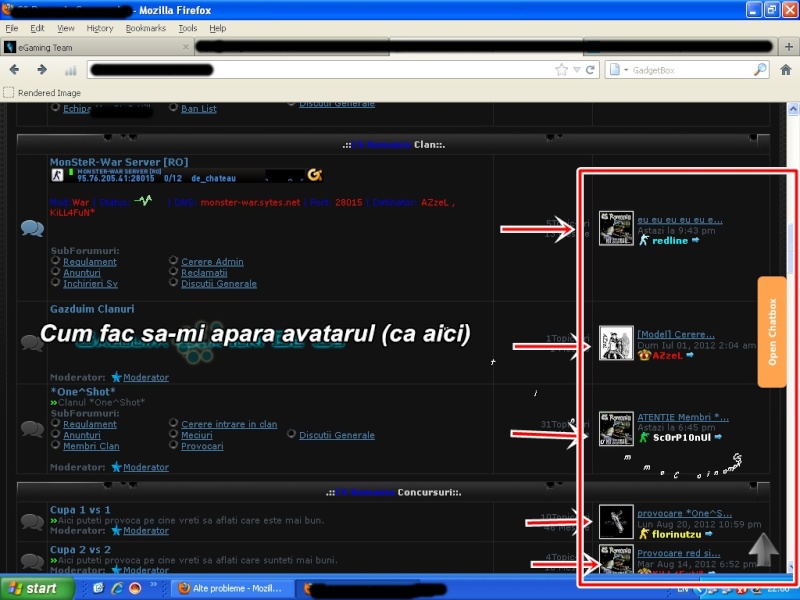
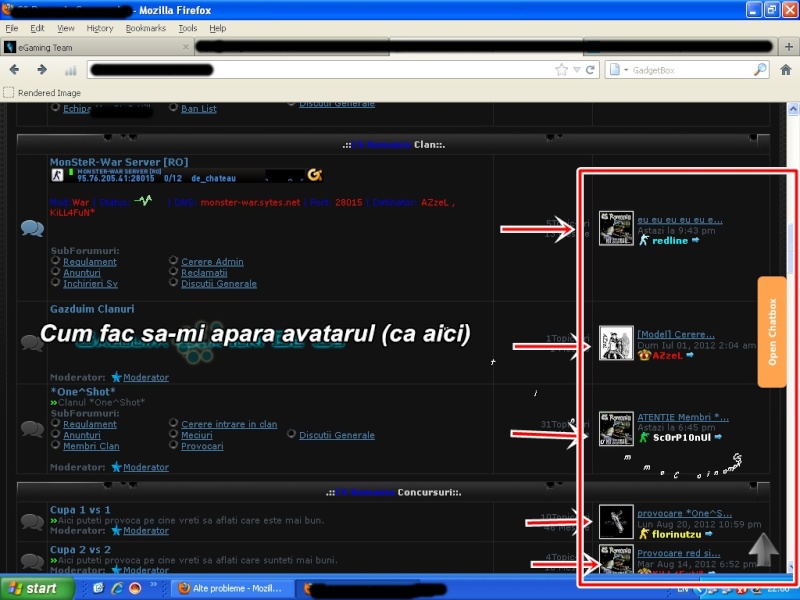
Ultima editare efectuata de catre MAESTRO in Dum Sept 02, 2012 9:27 am, editata de 1 ori
 Re: Cum fac sa-mi apara avatarul ca in imagine
Re: Cum fac sa-mi apara avatarul ca in imagine
Daca foloseai optiunea "cautare" gaseai.
Panoul de Administrare ~> Afisare ~> Template-uri ~> General ~> index_box.
Cauta:
Si inlocuie cu:
Apoi: Panoul de Administrare ~> Module ~> HTML & JAVASCRIPT ~> Gestiunea codurilor JavaScript.
Iar in Foaia de stil CSS:
Panoul de Administrare ~> Afisare ~> Template-uri ~> General ~> index_box.
Cauta:
- Cod:
<td class="tcr">
<span>
<!-- BEGIN switch_topic_title -->
<a href="{catrow.forumrow.U_LATEST_TOPIC}" title="{catrow.forumrow.LATEST_TOPIC_TITLE}">{catrow.forumrow.LATEST_TOPIC_NAME}</a><br />
<!-- END switch_topic_title -->
{catrow.forumrow.USER_LAST_POST}
</span>
</td>
Si inlocuie cu:
- Cod:
<td class="tcr">
<div class="avs"><span>
<!-- BEGIN switch_topic_title -->
<a href="{catrow.forumrow.U_LATEST_TOPIC}" title="{catrow.forumrow.LATEST_TOPIC_TITLE}">{catrow.forumrow.LATEST_TOPIC_NAME}</a><br />
<!-- END switch_topic_title -->
{catrow.forumrow.USER_LAST_POST}
</span></div>
</td>
Apoi: Panoul de Administrare ~> Module ~> HTML & JAVASCRIPT ~> Gestiunea codurilor JavaScript.
- Cod:
$(document).on('ready', function() {
$('.avs').each(function () {
var touser = $(this).children('span').children('strong').children('a').attr('href');
$(this).prepend('<a href="' + touser + '" class="avvv"><img src="http://i45.servimg.com/u/f45/17/25/57/30/defect10.png" alt="No avatar" /></a>');
$(this).children('a').load(touser + ' div.main-content.clearfix.center img:eq(0)');
});
});
Iar in Foaia de stil CSS:
- Cod:
.avs a.avvv img {
float: left;
width: 40px;
height: 40px;
padding: 1px;
border: 1px solid #DDD;
margin: 0 5px;
-webkit-box-shadow: 0px 0px 3px rgba(50, 50, 50, 0.75);
-moz-box-shadow: 0px 0px 3px rgba(50, 50, 50, 0.75);
box-shadow: 0px 0px 3px rgba(50, 50, 50, 0.75);
}
 Re: Cum fac sa-mi apara avatarul ca in imagine
Re: Cum fac sa-mi apara avatarul ca in imagine
Nu gasesc codul !
 Re: Cum fac sa-mi apara avatarul ca in imagine
Re: Cum fac sa-mi apara avatarul ca in imagine
Ce cod nu gasiti ? 

meNdarKK- Membru Forumgratuit
- Mesaje : 92
Varsta : 28
Data înscrierii : 25/08/2012
Mulțumiri : 0


 Re: Cum fac sa-mi apara avatarul ca in imagine
Re: Cum fac sa-mi apara avatarul ca in imagine
meNdarKK a scris:Ce cod nu gasiti ?
Cel care tebuie sa-l inlucuiesc. Este vorba de ista
- Cod:
<td class="tcr">
<span>
<!-- BEGIN switch_topic_title -->
<a href="{catrow.forumrow.U_LATEST_TOPIC}" title="{catrow.forumrow.LATEST_TOPIC_TITLE}">{catrow.forumrow.LATEST_TOPIC_NAME}</a><br />
<!-- END switch_topic_title -->
{catrow.forumrow.USER_LAST_POST}
</span>
</td>
 Re: Cum fac sa-mi apara avatarul ca in imagine
Re: Cum fac sa-mi apara avatarul ca in imagine
Cautatil mai bine si eu am facut acest lucru 

meNdarKK- Membru Forumgratuit
- Mesaje : 92
Varsta : 28
Data înscrierii : 25/08/2012
Mulțumiri : 0


 Re: Cum fac sa-mi apara avatarul ca in imagine
Re: Cum fac sa-mi apara avatarul ca in imagine
Uite indexul meu, sa vezi ca nu are codul 
- Cod:
<table width="100%" border="0" cellspacing="1" cellpadding="0" align="center">
<tr>
<td valign="bottom">
<!-- BEGIN switch_user_logged_in -->
<span class="gensmall">{LAST_VISIT_DATE}<br />
{CURRENT_TIME}<br />
</span>
<!-- END switch_user_logged_in -->
<div class="nav"><a class="nav" href="{U_INDEX}">{L_INDEX}</a>{NAV_CAT_DESC}</div>
</td>
<td class="gensmall" align="right" valign="bottom">
<!-- BEGIN switch_user_logged_in -->
<a class="gensmall" href="{U_SEARCH_NEW}">{L_SEARCH_NEW}</a><br />
<a class="gensmall" href="{U_SEARCH_SELF}">{L_SEARCH_SELF}</a><br />
<!-- END switch_user_logged_in -->
<a class="gensmall" href="{U_SEARCH_UNANSWERED}">{L_SEARCH_UNANSWERED}</a>
</td>
</tr>
</table>
<!-- BEGIN catrow --><!-- BEGIN tablehead --><table class="forumline" width="100%" border="0" cellspacing="1" cellpadding="0">
<tr>
<th colspan="{catrow.tablehead.INC_SPAN}" nowrap="nowrap" width="100%" class="secondarytitle"> {catrow.tablehead.L_FORUM} </th>
<th nowrap="nowrap" width="50"></th>
<th nowrap="nowrap" width="50"></th>
<th nowrap="nowrap" width="150"><div style="width:150px;">{L_LASTPOST}</div></th>
</tr>
<!-- END tablehead -->
<!-- BEGIN cathead -->
<tr>
<!-- BEGIN inc -->
<td class="{catrow.cathead.inc.INC_CLASS}" width="46"><img src="{SPACER}" height="0" width="46" /></td>
<!-- END inc -->
<td class="{catrow.cathead.CLASS_CAT}" colspan="{catrow.cathead.INC_SPAN}" width="100%">
<h{catrow.cathead.LEVEL} class="hierarchy">
<span class="cattitle">
<a class="cattitle" title="{catrow.cathead.CAT_DESC}" href="{catrow.cathead.U_VIEWCAT}">{catrow.cathead.CAT_TITLE}</a>
</span>
</h{catrow.cathead.LEVEL}>
</td>
<td class="{catrow.cathead.CLASS_ROWPIC}" colspan="3" align="right"> </td>
</tr>
<!-- END cathead -->
<!-- BEGIN forumrow -->
<tr>
<!-- BEGIN inc -->
<td class="{catrow.forumrow.inc.INC_CLASS}" width="46"><img src="{SPACER}" height="0" width="46" alt="." /></td>
<!-- END inc -->
<td class="{catrow.forumrow.INC_CLASS}" align="center" valign="middle">
<img title="{catrow.forumrow.L_FORUM_FOLDER_ALT}" src="{catrow.forumrow.FORUM_FOLDER_IMG}" alt="{catrow.forumrow.L_FORUM_FOLDER_ALT}" />
</td>
<td class="row1 over" colspan="{catrow.forumrow.INC_SPAN}" valign="top" width="100%" height="50">
<h{catrow.forumrow.LEVEL} class="hierarchy">
<span class="forumlink">
<a class="forumlink" href="{catrow.forumrow.U_VIEWFORUM}">{catrow.forumrow.FORUM_NAME}</a><br />
</span>
</h{catrow.forumrow.LEVEL}>
<span class="genmed">{catrow.forumrow.FORUM_DESC}</span>
<span class="gensmall">
<!-- BEGIN switch_moderators_links -->
{catrow.forumrow.switch_moderators_links.L_MODERATOR}{catrow.forumrow.switch_moderators_links.MODERATORS}
<!-- END switch_moderators_links -->
{catrow.forumrow.L_LINKS}{catrow.forumrow.LINKS}
</span>
</td>
<td class="row3" align="center" valign="middle" height="50">
<span class="gensmall"><img src="http://i41.servimg.com/u/f41/15/71/96/93/subiec11.png" />
{catrow.forumrow.TOPICS}</span>
</td>
<td class="row2" align="center" valign="middle" height="50">
<span class="gensmall"><img src="http://i41.servimg.com/u/f41/15/71/96/93/raspun11.png" />
{catrow.forumrow.POSTS}</span>
</td>
<td class="row3 over" align="center" valign="middle" height="50">
<div class="gensmall chenar">{catrow.forumrow.LAST_POST}</div>
</td>
</tr>
<!-- END forumrow -->
<!-- BEGIN catfoot -->
<tr>
<!-- BEGIN inc -->
<td class="{catrow.catfoot.inc.INC_CLASS}" width="46"><img src="{SPACER}" height="0" width="46" /></td>
<!-- END inc -->
<td class="spaceRow" colspan="{catrow.catfoot.INC_SPAN}" height="1"><img src="{SPACER}" alt="" height="1" width="1" /></td>
</tr>
<!-- END catfoot -->
<!-- BEGIN tablefoot -->
</table><img src="{SPACER}" alt="" height="5" width="1" /><!-- END tablefoot --><!-- END catrow -->
 Re: Cum fac sa-mi apara avatarul ca in imagine
Re: Cum fac sa-mi apara avatarul ca in imagine
Scuze pentru dublu post, dar ma mai ajuta cineva /
 Re: Cum fac sa-mi apara avatarul ca in imagine
Re: Cum fac sa-mi apara avatarul ca in imagine
Panoul de Administrare ~> Module ~> HTML & JAVASCRIPT ~> Gestiunea codurilor JavaScript.
Adaugati in foaie de stil CSS.
Codul de mai sus este pentru phpbb3.
Panoul de Administrare ~> Module ~> HTML & JAVASCRIPT ~> Gestiunea codurilor JavaScript.
In foaie de stil CSS adaugati codul de mai jos.

- Cod:
$(document).ready(function () {
$('.topiclist.forums .lastpost').each(function(e) {
var l = this.getElementsByTagName('strong')[0].firstChild.href;
$(this).prepend('<span class="lp_avatar" id="lp_avatar'+e+'"></span>');
$('#lp_avatar'+e).load(l+' #profile-advanced-right img:eq(0)');
});
});
Adaugati in foaie de stil CSS.
- Cod:
.lp_avatar {
padding: 2px;
margin: 0 5px;
border: 1px solid #105289;
float: left;
}
.lp_avatar img {
height: 40px;
width: 40px;
Codul de mai sus este pentru phpbb3.
Panoul de Administrare ~> Module ~> HTML & JAVASCRIPT ~> Gestiunea codurilor JavaScript.
- Cod:
// Avatar in index by giObanii phpbb2
$(document).on('ready', function() {
$('.forumline tr .row3.over').prepend('<div class="avatar-index"><div>');
$('.forumline tr .row3.over .avatar-index').each(function () {
var profileUser = $(this).parent().children('span').children('span').children('strong').children('a').attr('href');
$(this).html('<a href="' + profileUser + '" class="avatar-index-enlace"><img src="http://cdn1.iconfinder.com/data/icons/basicset/user_64.png" alt="No Avatar" /></a>');
$(this).children('a').load(profileUser + ' .forumline .row1.gensmall[align="center"]:eq(0) img:eq(0)');
});
});
In foaie de stil CSS adaugati codul de mai jos.
- Cod:
/* Avatar in index by giObanii phpbb2*/
.avatar-index { float: left; }
.avatar-index img { width: 40px; height: 40px; padding: 1px; border: 1px solid #DDD; margin: 0 5px; }
 Re: Cum fac sa-mi apara avatarul ca in imagine
Re: Cum fac sa-mi apara avatarul ca in imagine
MAESTRO:Vă reamintim că mesajele duble nu sunt acceptate decât dacă a trecut o perioada de 24 de ore de la ultimul mesaj (folosiți butonul edit).

Vizitato- Vizitator
 Re: Cum fac sa-mi apara avatarul ca in imagine
Re: Cum fac sa-mi apara avatarul ca in imagine
Imi apare avatarul dar apoi dispare !
 Re: Cum fac sa-mi apara avatarul ca in imagine
Re: Cum fac sa-mi apara avatarul ca in imagine
Da pentru ca este un fel de no-avatar in cod , inlocuieste acel cod cu ce imagine doresti !

meNdarKK- Membru Forumgratuit
- Mesaje : 92
Varsta : 28
Data înscrierii : 25/08/2012
Mulțumiri : 0


Pagina 1 din 2 • 1, 2 
 Subiecte similare
Subiecte similare» Avatarul utilizatorului care a raspuns cel mai recent la subiect sa apara dupa coloana cu numarul de mesaje si topicuri
» Cum fac sa apara grup cu imagine
» Cum pot face ca moderatori sa apara ca in imagine?
» Printr-un cuvant anume sa apara o imagine cand postez .
» As vrea sa imi apara ca in imagine la ultimele subiecte
» Cum fac sa apara grup cu imagine
» Cum pot face ca moderatori sa apara ca in imagine?
» Printr-un cuvant anume sa apara o imagine cand postez .
» As vrea sa imi apara ca in imagine la ultimele subiecte
Forum gratuit: forum de suport al utilizatorilor :: Forum de suport :: Alte probleme :: Arhiva probleme diverse
Pagina 1 din 2
Permisiunile acestui forum:
Nu puteti raspunde la subiectele acestui forum
 Acasa
Acasa











 Scris de MAESTRO Mier Aug 29, 2012 10:10 pm
Scris de MAESTRO Mier Aug 29, 2012 10:10 pm



