Problema Forum
Forum gratuit: forum de suport al utilizatorilor :: Forum de suport :: Administreaza prezentarea forumului :: Arhiva probleme privind designul forumurilor
Pagina 1 din 1 • Distribuiţi
 Problema Forum
Problema Forum
Salut, am o problema pe forumul meu , nou deschis ...
Am adaugat o tema ce mi se pare foarte frumoasa, dar am intampinat problema urmatoare ( o sa pun screenshot sa vedeti mai bine despre ce e vorba )
Versiunea forumului este PunBB (cred ) )
) )
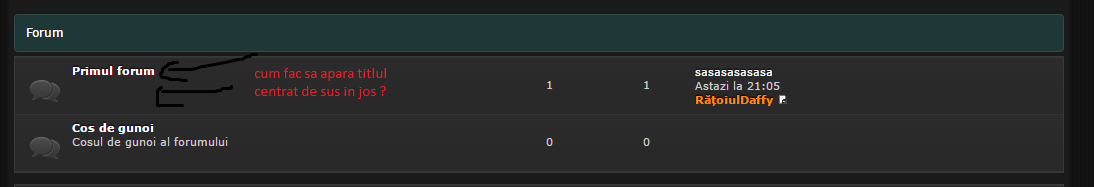
Am adaugat o tema ce mi se pare foarte frumoasa, dar am intampinat problema urmatoare ( o sa pun screenshot sa vedeti mai bine despre ce e vorba )
Versiunea forumului este PunBB (cred
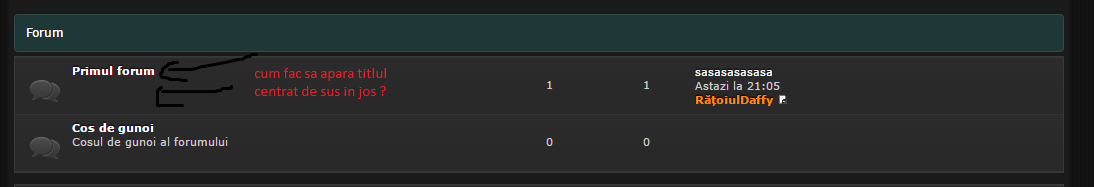
Ultima editare efectuata de catre RăţoiulDaffy in Mier Apr 05, 2017 4:34 pm, editata de 2 ori
 Re: Problema Forum
Re: Problema Forum
RăţoiulDaffy a scris:Salut, am doua probleme pe forumul meu , nou deschis ...
Am adaugat o tema ce mi se pare foarte frumoasa, dar am intampinat problema urmatoare ( o sa pun screenshot sa vedeti mai bine despre ce e vorba )
Versiunea forumului este PunBB (cred) )
 bună seara, @RățoiulDaffy, și bine ați venit pe platforma Forumgratuit!
bună seara, @RățoiulDaffy, și bine ați venit pe platforma Forumgratuit! 
legat de problema dvs. , adăugați acest script în index_box:
- Cod:
<h{catrow.forumrow.LEVEL} class="hierarchy"><a href="{catrow.forumrow.U_VIEWFORUM}" class="forumtitle">{catrow.forumrow.FORUM_NAME}</a></h{catrow.forumrow.LEVEL}>
<br />
<div class="chenarinfinigame"><span class="forum_desc">{catrow.forumrow.FORUM_DESC}</span></div>
script-ul se instalează în: Panou de Administrare => Afisare => Templeat-uri => General => Index_box
dacă nu s-a rezolvat, lăsați un reply...
sau încercați:
- Cod:
<td class="tcl" style="padding-right: {catrow.forumrow.INC_LEVEL_RIGHT}; padding-left: {catrow.forumrow.INC_LEVEL_LEFT};">
<div class="imgnou"><span class="status" style="margin-right: -32px; margin-right: -4%; margin-top: 10px;">
<img title="{catrow.forumrow.L_FORUM_FOLDER_ALT}" src="{catrow.forumrow.FORUM_FOLDER_IMG}" alt="{catrow.forumrow.L_FORUM_FOLDER_ALT}" />
</span></div>
<h{catrow.forumrow.LEVEL} class="hierarchy"><a href="{catrow.forumrow.U_VIEWFORUM}" class="forumtitle">{catrow.forumrow.FORUM_NAME}</a></h{catrow.forumrow.LEVEL}>
<br />
<div class="chenarinfinigame"><span class="forum_desc">{catrow.forumrow.FORUM_DESC}</span></div>
 Re: Problema Forum
Re: Problema Forum
mihaisupport a scris:RăţoiulDaffy a scris:Salut, am doua probleme pe forumul meu , nou deschis ...
Am adaugat o tema ce mi se pare foarte frumoasa, dar am intampinat problema urmatoare ( o sa pun screenshot sa vedeti mai bine despre ce e vorba )
Versiunea forumului este PunBB (cred) )
bună seara, @RățoiulDaffy, și bine ați venit pe platforma Forumgratuit!

legat de problema dvs. , adăugați acest script în index_box:
- Cod:
<h{catrow.forumrow.LEVEL} class="hierarchy"><a href="{catrow.forumrow.U_VIEWFORUM}" class="forumtitle">{catrow.forumrow.FORUM_NAME}</a></h{catrow.forumrow.LEVEL}>
<br />
<div class="chenarinfinigame"><span class="forum_desc">{catrow.forumrow.FORUM_DESC}</span></div>
script-ul se instalează în: Panou de Administrare => Afisare => Templeat-uri => General => Index_box
dacă nu s-a rezolvat, lăsați un reply...
sau încercați:
- Cod:
<td class="tcl" style="padding-right: {catrow.forumrow.INC_LEVEL_RIGHT}; padding-left: {catrow.forumrow.INC_LEVEL_LEFT};">
<div class="imgnou"><span class="status" style="margin-right: -32px; margin-right: -4%; margin-top: 10px;">
<img title="{catrow.forumrow.L_FORUM_FOLDER_ALT}" src="{catrow.forumrow.FORUM_FOLDER_IMG}" alt="{catrow.forumrow.L_FORUM_FOLDER_ALT}" />
</span></div>
<h{catrow.forumrow.LEVEL} class="hierarchy"><a href="{catrow.forumrow.U_VIEWFORUM}" class="forumtitle">{catrow.forumrow.FORUM_NAME}</a></h{catrow.forumrow.LEVEL}>
<br />
<div class="chenarinfinigame"><span class="forum_desc">{catrow.forumrow.FORUM_DESC}</span></div>
salut , acesta este codul , eu nu reusesc sa ii dau de cap ...
- Cod:
<!-- BEGIN catrow -->
<!-- BEGIN tablehead -->
<div class="catglow">
<div class="cathead-m">
<div class="cathead-r">
<div class="cathead-l">
{catrow.tablehead.L_FORUM}
</div>
</div>
</div>
<div class="trigger active"><a href="#"></a></div>
<div class="collapsethis">
<!-- END tablehead -->
<!-- BEGIN forumrow -->
<table class="cat" cellpadding="0" cellspacing="0" width="100%">
<tbody><tr>
<td class="forumicon">
<img title="{catrow.forumrow.L_FORUM_FOLDER_ALT}" src="{catrow.forumrow.FORUM_FOLDER_IMG}" alt="{catrow.forumrow.L_FORUM_FOLDER_ALT}" />
</td>
<td class="forumdetails">
<span class="hierarchy"><a href="{catrow.forumrow.U_VIEWFORUM}" class="forumtitle">{catrow.forumrow.FORUM_NAME}</a></span>
<br />
{catrow.forumrow.FORUM_DESC}
<!-- BEGIN switch_moderators_links -->
<br />
{catrow.forumrow.switch_moderators_links.L_MODERATOR}{catrow.forumrow.switch_moderators_links.MODERATORS}
<!-- END switch_moderators_links -->
{catrow.forumrow.L_LINKS}{catrow.forumrow.LINKS}
<strong>{forumrow.L_SUBFORUM_STR}</strong> {forumrow.SUBFORUMS}
</td>
<td class="forumlastpost">
<span>
<!-- BEGIN switch_topic_title -->
<a href="{catrow.forumrow.U_LATEST_TOPIC}" title="{catrow.forumrow.LATEST_TOPIC_TITLE}">{catrow.forumrow.LATEST_TOPIC_NAME}</a><br />
<!-- END switch_topic_title -->
{catrow.forumrow.USER_LAST_POST}
</span>
</td>
<td class="forumtopics">
<div class="statbubble">
<span>{catrow.forumrow.TOPICS}</span>
<br>{L_TOPICS}</br>
</div>
</td>
<td class="forumposts">
<div class="statbubble">
<span>{catrow.forumrow.POSTS}</span>
<br>{L_POSTS}</br>
</div>
</td>
<!-- END forumrow -->
<!-- BEGIN tablefoot -->
</tr>
</tbody>
</table>
</div>
</div>
<div style="padding: 10px 0px;"></div>
<!-- END tablefoot -->
<!-- END catrow -->
<!-- BEGIN switch_on_index -->
<div class="indexlinks">
<a href="{U_TODAY_ACTIVE}">{L_TODAY_ACTIVE}</a> |
<!-- BEGIN switch_delete_cookies -->
<a href="{switch_on_index.switch_delete_cookies.U_DELETE_COOKIES}">{switch_on_index.switch_delete_cookies.L_DELETE_COOKIES}</a> <!-- END switch_delete_cookies --> |
<a href="{U_OVERALL_POSTERS}">{L_OVERALL_POSTERS}</a>
<br><a href="{U_TODAY_POSTERS}">{L_TODAY_POSTERS}</a></br>
</div>
<!-- END switch_on_index -->
este alta tema, dar tot punbb si are tot aceeasi problema.
adresa forumului este www.xAssault.com
 Re: Problema Forum
Re: Problema Forum
bunÄ seara,
ĂŽnlocuiČi index_box cu acesta:
ĂŽnlocuiČi index_box cu acesta:
- Cod:
<!-- BEGIN catrow -->
<!-- BEGIN tablehead -->
<div class="catglow">
<div class="cathead-m">
<div class="cathead-r">
<div class="cathead-l">
{catrow.tablehead.L_FORUM}
</div>
</div>
</div>
<div class="trigger active"><a href="#"></a></div>
<div class="collapsethis">
<!-- END tablehead -->
<!-- BEGIN forumrow -->
<table class="cat" cellpadding="0" cellspacing="0" width="100%">
<tbody><tr>
<td class="forumicon">
<img title="{catrow.forumrow.L_FORUM_FOLDER_ALT}" src="{catrow.forumrow.FORUM_FOLDER_IMG}" alt="{catrow.forumrow.L_FORUM_FOLDER_ALT}" />
</td>
<td class="forumdetails">
<span class="hierarchy"><a href="{catrow.forumrow.U_VIEWFORUM}" class="forumtitle">{catrow.forumrow.FORUM_NAME}</a></span>
{catrow.forumrow.FORUM_DESC}
<!-- BEGIN switch_moderators_links -->
{catrow.forumrow.switch_moderators_links.L_MODERATOR}{catrow.forumrow.switch_moderators_links.MODERATORS}
<!-- END switch_moderators_links -->
{catrow.forumrow.L_LINKS}{catrow.forumrow.LINKS}
<strong>{forumrow.L_SUBFORUM_STR}</strong> {forumrow.SUBFORUMS}
</td>
<td class="forumlastpost">
<span>
<!-- BEGIN switch_topic_title -->
<a href="{catrow.forumrow.U_LATEST_TOPIC}" title="{catrow.forumrow.LATEST_TOPIC_TITLE}">{catrow.forumrow.LATEST_TOPIC_NAME}</a><br />
<!-- END switch_topic_title -->
{catrow.forumrow.USER_LAST_POST}
</span>
</td>
<td class="forumtopics">
<div class="statbubble">
<span>{catrow.forumrow.TOPICS}</span>
<br>{L_TOPICS}</br>
</div>
</td>
<td class="forumposts">
<div class="statbubble">
<span>{catrow.forumrow.POSTS}</span>
<br>{L_POSTS}</br>
</div>
</td>
<!-- END forumrow -->
<!-- BEGIN tablefoot -->
</tr>
</tbody>
</table>
</div>
</div>
<div style="padding: 10px 0px;"></div>
<!-- END tablefoot -->
<!-- END catrow -->
<!-- BEGIN switch_on_index -->
<div class="indexlinks">
<a href="{U_TODAY_ACTIVE}">{L_TODAY_ACTIVE}</a> |
<!-- BEGIN switch_delete_cookies -->
<a href="{switch_on_index.switch_delete_cookies.U_DELETE_COOKIES}">{switch_on_index.switch_delete_cookies.L_DELETE_COOKIES}</a> <!-- END switch_delete_cookies --> |
<a href="{U_OVERALL_POSTERS}">{L_OVERALL_POSTERS}</a>
<br><a href="{U_TODAY_POSTERS}">{L_TODAY_POSTERS}</a></br>
</div>
<!-- END switch_on_index -->
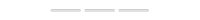
 | Forumul Forumurilor Regulile Forumgratuit | Tutoriale | FAQ | Recuperarea parolei pentru forum și unelte |
*** Forumul de suport nu vă va solicita niciodată adresa de e-mail sau parola, așa că vă rugăm să nu le postați nicăieri! ***
Nu ofer suport prin PM!
 Re: Problema Forum
Re: Problema Forum
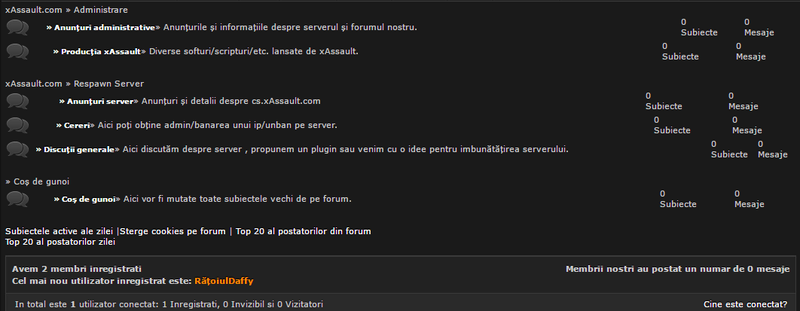
s-a stricat tot meniul.. nu merge asa
 Re: Problema Forum
Re: Problema Forum
Buna seara, adaugati acest cod
Cod css
Cod JS
- Cod:
<!-- BEGIN catrow -->
<!-- BEGIN tablehead -->
<div class="catglow">
<div class="cathead-m">
<div class="cathead-r">
<div class="cathead-l">
{catrow.tablehead.L_FORUM}
</div>
</div>
</div>
<div class="trigger active"><a href="#"></a></div>
<div class="collapsethis">
<!-- END tablehead -->
<!-- BEGIN forumrow -->
<table class="cat" cellpadding="0" cellspacing="0" width="100%">
<tbody><tr>
<td class="forumicon">
<img title="{catrow.forumrow.L_FORUM_FOLDER_ALT}" src="{catrow.forumrow.FORUM_FOLDER_IMG}" alt="{catrow.forumrow.L_FORUM_FOLDER_ALT}" />
</td>
<td class="forumdetails">
<h4 class="forum_name">
<strong class="highlight_unread">
<a href="{catrow.forumrow.U_VIEWFORUM}" class="forumtitle">{catrow.forumrow.FORUM_NAME}</strong></h4>
<p class="desc forum_desc">{catrow.forumrow.FORUM_DESC}</p>
<!-- BEGIN switch_moderators_links -->
<br />
{catrow.forumrow.switch_moderators_links.L_MODERATOR}{catrow.forumrow.switch_moderators_links.MODERATORS}
<!-- END switch_moderators_links -->
{catrow.forumrow.L_LINKS}{catrow.forumrow.LINKS}
<strong>{forumrow.L_SUBFORUM_STR}</strong> {forumrow.SUBFORUMS}
</td>
<td class="forumlastpost">
<span>
<!-- BEGIN switch_topic_title -->
<a href="{catrow.forumrow.U_LATEST_TOPIC}" title="{catrow.forumrow.LATEST_TOPIC_TITLE}">{catrow.forumrow.LATEST_TOPIC_NAME}</a><br />
<!-- END switch_topic_title -->
{catrow.forumrow.USER_LAST_POST}
</span>
</td>
<td class="forumtopics">
<div class="statbubble">
<span>{catrow.forumrow.TOPICS}</span>
<br>{L_TOPICS}</br>
</div>
</td>
<td class="forumposts">
<div class="statbubble">
<span>{catrow.forumrow.POSTS}</span>
<br>{L_POSTS}</br>
</div>
</td>
<!-- END forumrow -->
<!-- BEGIN tablefoot -->
</tr>
</tbody>
</table>
</div>
</div>
<div style="padding: 10px 0px;"></div>
<!-- END tablefoot -->
<!-- END catrow -->
<!-- BEGIN switch_on_index -->
<div class="indexlinks">
<a href="{U_TODAY_ACTIVE}">{L_TODAY_ACTIVE}</a> |
<!-- BEGIN switch_delete_cookies -->
<a href="{switch_on_index.switch_delete_cookies.U_DELETE_COOKIES}">{switch_on_index.switch_delete_cookies.L_DELETE_COOKIES}</a> <!-- END switch_delete_cookies --> |
<a href="{U_OVERALL_POSTERS}">{L_OVERALL_POSTERS}</a>
<br><a href="{U_TODAY_POSTERS}">{L_TODAY_POSTERS}</a></br>
</div>
<!-- END switch_on_index -->
Cod css
- Cod:
h4.forum_name {
display: inline-block;
font-size: 12px;
}
.forum_desc {
color: #fff !important; /* #fff - adauga culoarea doritÄ */
padding-top: 5px;
}
Cod JS
- Cod:
jQuery(function($){
function getNoDescriptions() {
var text = '
<style>
.nodesc.forum_desc {
display:none;
}
</style>';
var noDesc = $('.forum_desc');
$(noDesc).each(function() {
if($(this).text() == '') {
$(this).html(text);
}
else { }
});
}});
 Subiecte similare
Subiecte similare» Problema forum,problema grup ,probleme membri,problema ban
» Problema Forum .Cum fac sa nu mai apara moderatorii pe o categorie/forum?
» Problema forum
» Problema forum
» Problema forum
» Problema Forum .Cum fac sa nu mai apara moderatorii pe o categorie/forum?
» Problema forum
» Problema forum
» Problema forum
Forum gratuit: forum de suport al utilizatorilor :: Forum de suport :: Administreaza prezentarea forumului :: Arhiva probleme privind designul forumurilor
Pagina 1 din 1
Permisiunile acestui forum:
Nu puteti raspunde la subiectele acestui forum
 Acasa
Acasa












 Scris de RăţoiulDaffy Dum Apr 02, 2017 9:27 pm
Scris de RăţoiulDaffy Dum Apr 02, 2017 9:27 pm










