Intrebare Subiecte si Mesaje
Forum gratuit: forum de suport al utilizatorilor :: Forum de suport :: Administreaza prezentarea forumului :: Arhiva probleme privind designul forumurilor
Pagina 2 din 3 • Distribuiţi
Pagina 2 din 3 •  1, 2, 3
1, 2, 3 
 Intrebare Subiecte si Mesaje
Intrebare Subiecte si Mesaje
Rezumarea primului mesaj :
Cum fac si eu la fel cum am incercuit in aceasta poza?
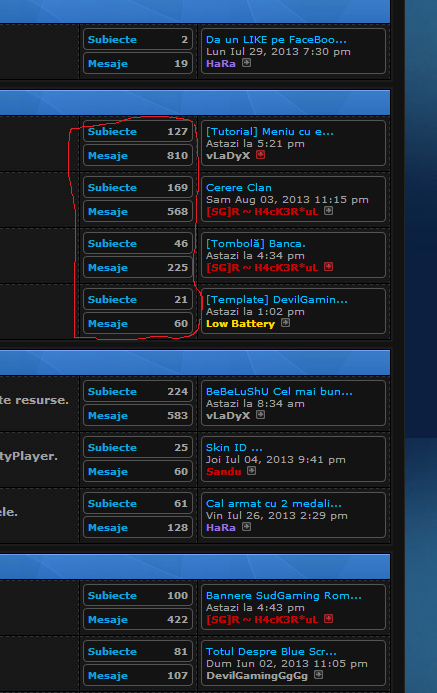
Cum fac si eu la fel cum am incercuit in aceasta poza?
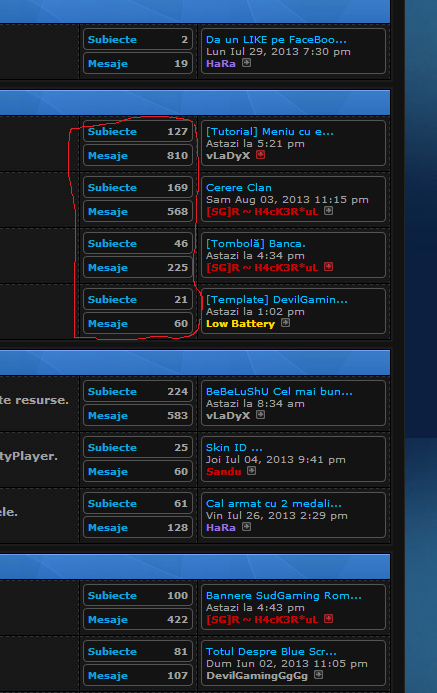
Ultima editare efectuata de catre andreyx in Joi Aug 15, 2013 7:38 pm, editata de 1 ori
 Re: Intrebare Subiecte si Mesaje
Re: Intrebare Subiecte si Mesaje
cand pun primul cod in index_box imi separa widgeturile de forum
 Re: Intrebare Subiecte si Mesaje
Re: Intrebare Subiecte si Mesaje
mda mie imi merge codul lui simson , dar ... nush de ce chenarul ramane un dreptungi si numarul de mesaje nu intra in chenar....
 Re: Intrebare Subiecte si Mesaje
Re: Intrebare Subiecte si Mesaje
Tu sterge mai intii codul tau din index_box , si inlocuestel cu codul pe care eu ti l-am aratat !andreyx a scris:cand pun primul cod in index_box imi separa widgeturile de forum
 Re: Intrebare Subiecte si Mesaje
Re: Intrebare Subiecte si Mesaje
acum imi merge insa numarul de subiecte si mesaje nu sunt in chenarBart Simpson a scris:Tu sterge mai intii codul tau din index_box , si inlocuestel cu codul pe care eu ti l-am aratat !andreyx a scris:cand pun primul cod in index_box imi separa widgeturile de forum
 Re: Intrebare Subiecte si Mesaje
Re: Intrebare Subiecte si Mesaje
Adauga codul urmator in css:
- Cod:
.lastpost{
border: solid 1px #5c5c5c;
margin-left: 10px;
margin-right: 10px;
box-shadow: 0 0 6px;
padding: 5px;
}
 Re: Intrebare Subiecte si Mesaje
Re: Intrebare Subiecte si Mesaje
l-am pus dar nu s-a schimbat nimicBart Simpson a scris:Adauga codul urmator in css:
- Cod:
.lastpost{
border: solid 1px #5c5c5c;
margin-left: 10px;
margin-right: 10px;
box-shadow: 0 0 6px;
padding: 5px;
}
 Re: Intrebare Subiecte si Mesaje
Re: Intrebare Subiecte si Mesaje
Index_box:
- Cod:
<table width="100%" border="0" cellspacing="1" cellpadding="0" align="center">
<tr>
<td valign="bottom">
<!-- BEGIN switch_user_logged_in -->
<a class="gensmall" href="{U_SEARCH_NEW}">{L_SEARCH_NEW}</a><br />
<a class="gensmall" href="{U_SEARCH_SELF}">{L_SEARCH_SELF}</a><br />
<!-- END switch_user_logged_in -->
<a class="gensmall" href="{U_SEARCH_UNANSWERED}">{L_SEARCH_UNANSWERED}</a>
</td>
</tr>
</table>
<!-- BEGIN catrow --><!-- BEGIN tablehead --><table class="forumline" width="100%" border="0" cellspacing="1" cellpadding="0">
<tr>
<th colspan="{catrow.tablehead.INC_SPAN}" nowrap="nowrap" width="100%" class="secondarytitle"> {catrow.tablehead.L_FORUM} </th>
<td class="row3 over" align="center" valign="middle" height="50">
<div class="lastpost"><span class="gensmall">{catrow.forumrow.LAST_POST}</div></span>
</td>
</tr>
<!-- END tablehead -->
<!-- BEGIN cathead -->
<tr>
<!-- BEGIN inc -->
<td class="{catrow.cathead.inc.INC_CLASS}" width="46"><img src="{SPACER}" height="0" width="46" /></td>
<!-- END inc -->
<td class="{catrow.cathead.CLASS_CAT}" colspan="{catrow.cathead.INC_SPAN}" width="100%">
<h{catrow.cathead.LEVEL} class="hierarchy">
<span class="cattitle">
<a class="cattitle" title="{catrow.cathead.CAT_DESC}" href="{catrow.cathead.U_VIEWCAT}">{catrow.cathead.CAT_TITLE}</a>
</span>
</h{catrow.cathead.LEVEL}>
</td>
<td class="{catrow.cathead.CLASS_ROWPIC}" colspan="3" align="right"> </td>
</tr>
<!-- END cathead -->
<!-- BEGIN forumrow -->
<tr>
<!-- BEGIN inc -->
<td class="{catrow.forumrow.inc.INC_CLASS}" width="46"><img src="{SPACER}" height="0" width="46" alt="." /></td>
<!-- END inc -->
<td class="{catrow.forumrow.INC_CLASS}" align="center" valign="middle">
<img title="{catrow.forumrow.L_FORUM_FOLDER_ALT}" src="{catrow.forumrow.FORUM_FOLDER_IMG}" alt="{catrow.forumrow.L_FORUM_FOLDER_ALT}" />
</td>
<td class="row1 over" colspan="{catrow.forumrow.INC_SPAN}" valign="top" width="100%" height="50">
<h{catrow.forumrow.LEVEL} class="hierarchy">
<span class="forumlink">
<a class="forumlink" href="{catrow.forumrow.U_VIEWFORUM}">{catrow.forumrow.FORUM_NAME}</a><br />
</span>
</h{catrow.forumrow.LEVEL}>
<span class="genmed">{catrow.forumrow.FORUM_DESC}</span>
<span class="gensmall">
<!-- BEGIN switch_moderators_links -->
{catrow.forumrow.switch_moderators_links.L_MODERATOR}{catrow.forumrow.switch_moderators_links.MODERATORS}
<!-- END switch_moderators_links -->
{catrow.forumrow.L_LINKS}{catrow.forumrow.LINKS}
</span>
</td>
<td class="row3" align="center" valign="middle" height="50">
<span class="gensmall bchenare"><div class="nsubiecte">Subiecte: <span style="float:right;">{catrow.forumrow.TOPICS}</span></div><br>
<div class="nmesaje">Mesaje: <span style="float:right;">{catrow.forumrow.POSTS}</span></div></span>
</td>
<td class="row3 over" align="center" valign="middle" height="50">
<div class="gensmall chenar"><span>{catrow.forumrow.LAST_POST}</span></div>
</td>
</tr>
<!-- END forumrow -->
<!-- BEGIN catfoot -->
<tr>
<!-- BEGIN inc -->
<td class="{catrow.catfoot.inc.INC_CLASS}" width="46"><img src="{SPACER}" height="0" width="46" /></td>
<!-- END inc -->
<td class="spaceRow" colspan="{catrow.catfoot.INC_SPAN}" height="1"><img src="{SPACER}" alt="" height="1" width="1" /></td>
</tr>
<!-- END catfoot -->
<!-- BEGIN tablefoot -->
</table><img src="{SPACER}" alt="" height="5" width="1" /><!-- END tablefoot --><!-- END catrow -->
- Cod:
.lastpost{
border: solid 1px #5c5c5c;
margin-left: 10px;
margin-right: 10px;
box-shadow: 0 0 6px;
padding: 5px;
}
 Re: Intrebare Subiecte si Mesaje
Re: Intrebare Subiecte si Mesaje
codul pentru index_box nu e bun pentru ca dispare partea dreapta de la Imaginea de fundal a titlurilor :
 Re: Intrebare Subiecte si Mesaje
Re: Intrebare Subiecte si Mesaje
unde gasesc codul pentru subiecte si mesaje si unde gasesc in codul codul pentru chenarul la subiecte si mesaje
 Re: Intrebare Subiecte si Mesaje
Re: Intrebare Subiecte si Mesaje
Buna ziua. Incercati acest index_box :
 Nu uitati sa publicati templateul.
Nu uitati sa publicati templateul. 
- Cod:
<!-- BEGIN switch_user_logged_in -->
<a class="gensmall" href="{U_SEARCH_NEW}">{L_SEARCH_NEW}</a><br />
<a class="gensmall" href="{U_SEARCH_SELF}">{L_SEARCH_SELF}</a><br />
<!-- END switch_user_logged_in -->
<a class="gensmall" href="{U_SEARCH_UNANSWERED}">{L_SEARCH_UNANSWERED}</a>
</td>
</tr>
</table>
<!-- BEGIN catrow --><!-- BEGIN tablehead --><table class="forumline" width="100%" border="0" cellspacing="1" cellpadding="0">
<tr>
<th colspan="{catrow.tablehead.INC_SPAN}" nowrap="nowrap" width="100%" class="secondarytitle"> {catrow.tablehead.L_FORUM} </th>
<th nowrap="nowrap" width="130"></th>
<th nowrap="nowrap" width="150"><div style="width:150px;">{L_LASTPOST}</div></th>
</tr>
<!-- END tablehead -->
<!-- BEGIN cathead -->
<tr>
<!-- BEGIN inc -->
<td class="{catrow.cathead.inc.INC_CLASS}" width="46"><img src="{SPACER}" height="0" width="46" /></td>
<!-- END inc -->
<td class="{catrow.cathead.CLASS_CAT}" colspan="{catrow.cathead.INC_SPAN}" width="100%">
<h{catrow.cathead.LEVEL} class="hierarchy">
<span class="cattitle">
<a class="cattitle" title="{catrow.cathead.CAT_DESC}" href="{catrow.cathead.U_VIEWCAT}">{catrow.cathead.CAT_TITLE}</a>
</span>
</h{catrow.cathead.LEVEL}>
</td>
<td class="{catrow.cathead.CLASS_ROWPIC}" colspan="3" align="right"> </td>
</tr>
<!-- END cathead -->
<!-- BEGIN forumrow -->
<tr>
<!-- BEGIN inc -->
<td class="{catrow.forumrow.inc.INC_CLASS}" width="46"><img src="{SPACER}" height="0" width="46" alt="." /></td>
<!-- END inc -->
<td class="{catrow.forumrow.INC_CLASS}" align="center" valign="middle">
<img title="{catrow.forumrow.L_FORUM_FOLDER_ALT}" src="{catrow.forumrow.FORUM_FOLDER_IMG}" alt="{catrow.forumrow.L_FORUM_FOLDER_ALT}" />
</td>
<td class="row1 over" colspan="{catrow.forumrow.INC_SPAN}" valign="top" width="100%" height="50">
<h{catrow.forumrow.LEVEL} class="hierarchy">
<span class="forumlink">
<a class="forumlink" href="{catrow.forumrow.U_VIEWFORUM}">{catrow.forumrow.FORUM_NAME}</a><br />
</span>
</h{catrow.forumrow.LEVEL}>
<span class="genmed">{catrow.forumrow.FORUM_DESC}</span>
<span class="gensmall">
<!-- BEGIN switch_moderators_links -->
{catrow.forumrow.switch_moderators_links.L_MODERATOR}{catrow.forumrow.switch_moderators_links.MODERATORS}
<!-- END switch_moderators_links -->
{catrow.forumrow.L_LINKS}{catrow.forumrow.LINKS}
</span>
</td>
<td class="row3" align="center" valign="middle" height="50">
<span class="gensmall bchenare"><div class="nsubiecte">Subiecte: <span style="float:right;">{catrow.forumrow.TOPICS}</span></div><br>
<div class="nmesaje">Mesaje: <span style="float:right;">{catrow.forumrow.POSTS}</span></div></span>
</td>
<td class="row3 over" align="center" valign="middle" height="50">
<div class="gensmall chenar"><span>{catrow.forumrow.LAST_POST}</span></div>
</td>
</tr>
<!-- END forumrow -->
<!-- BEGIN catfoot -->
<tr>
<!-- BEGIN inc -->
<td class="{catrow.catfoot.inc.INC_CLASS}" width="46"><img src="{SPACER}" height="0" width="46" /></td>
<!-- END inc -->
<td class="spaceRow" colspan="{catrow.catfoot.INC_SPAN}" height="1"><img src="{SPACER}" alt="" height="1" width="1" /></td>
</tr>
<!-- END catfoot -->
<!-- BEGIN tablefoot -->
</table><img src="{SPACER}" alt="" height="5" width="1" /><!-- END tablefoot --><!-- END catrow -->
- Cod:
.bchenare{
padding: 8px !important;
}
.nsubiecte, .nmesaje {
padding-right: 8px !important;
padding-left: 8px !important;
text-align: left !important;
font-size: 12px !important;
font-weight: bold !important;
border: 1px solid #FFF !important;
color: #008DFF !important;
padding: 3px !important;
}
.nsubiecte{
margin-bottom: -5px !important;
}
.gensmall.chenar {
padding: 3px !important;
border: 1px solid #FFF !important;
}
 Nu uitati sa publicati templateul.
Nu uitati sa publicati templateul. 
MBeatrice- Membru onorific

- Mesaje : 729
Varsta : 31
Localizare : Ploiesti
Data înscrierii : 01/01/2013
Mulțumiri : 5


 Re: Intrebare Subiecte si Mesaje
Re: Intrebare Subiecte si Mesaje
numai la forum imi desparte widgeturile am facut si un screenshootMBeatrice a scris:Buna ziua. Incercati acest index_box :Si acest CSS :
- Cod:
<!-- BEGIN switch_user_logged_in -->
<a class="gensmall" href="{U_SEARCH_NEW}">{L_SEARCH_NEW}</a><br />
<a class="gensmall" href="{U_SEARCH_SELF}">{L_SEARCH_SELF}</a><br />
<!-- END switch_user_logged_in -->
<a class="gensmall" href="{U_SEARCH_UNANSWERED}">{L_SEARCH_UNANSWERED}</a>
</td>
</tr>
</table>
<!-- BEGIN catrow --><!-- BEGIN tablehead --><table class="forumline" width="100%" border="0" cellspacing="1" cellpadding="0">
<tr>
<th colspan="{catrow.tablehead.INC_SPAN}" nowrap="nowrap" width="100%" class="secondarytitle"> {catrow.tablehead.L_FORUM} </th>
<th nowrap="nowrap" width="130"></th>
<th nowrap="nowrap" width="150"><div style="width:150px;">{L_LASTPOST}</div></th>
</tr>
<!-- END tablehead -->
<!-- BEGIN cathead -->
<tr>
<!-- BEGIN inc -->
<td class="{catrow.cathead.inc.INC_CLASS}" width="46"><img src="{SPACER}" height="0" width="46" /></td>
<!-- END inc -->
<td class="{catrow.cathead.CLASS_CAT}" colspan="{catrow.cathead.INC_SPAN}" width="100%">
<h{catrow.cathead.LEVEL} class="hierarchy">
<span class="cattitle">
<a class="cattitle" title="{catrow.cathead.CAT_DESC}" href="{catrow.cathead.U_VIEWCAT}">{catrow.cathead.CAT_TITLE}</a>
</span>
</h{catrow.cathead.LEVEL}>
</td>
<td class="{catrow.cathead.CLASS_ROWPIC}" colspan="3" align="right"> </td>
</tr>
<!-- END cathead -->
<!-- BEGIN forumrow -->
<tr>
<!-- BEGIN inc -->
<td class="{catrow.forumrow.inc.INC_CLASS}" width="46"><img src="{SPACER}" height="0" width="46" alt="." /></td>
<!-- END inc -->
<td class="{catrow.forumrow.INC_CLASS}" align="center" valign="middle">
<img title="{catrow.forumrow.L_FORUM_FOLDER_ALT}" src="{catrow.forumrow.FORUM_FOLDER_IMG}" alt="{catrow.forumrow.L_FORUM_FOLDER_ALT}" />
</td>
<td class="row1 over" colspan="{catrow.forumrow.INC_SPAN}" valign="top" width="100%" height="50">
<h{catrow.forumrow.LEVEL} class="hierarchy">
<span class="forumlink">
<a class="forumlink" href="{catrow.forumrow.U_VIEWFORUM}">{catrow.forumrow.FORUM_NAME}</a><br />
</span>
</h{catrow.forumrow.LEVEL}>
<span class="genmed">{catrow.forumrow.FORUM_DESC}</span>
<span class="gensmall">
<!-- BEGIN switch_moderators_links -->
{catrow.forumrow.switch_moderators_links.L_MODERATOR}{catrow.forumrow.switch_moderators_links.MODERATORS}
<!-- END switch_moderators_links -->
{catrow.forumrow.L_LINKS}{catrow.forumrow.LINKS}
</span>
</td>
<td class="row3" align="center" valign="middle" height="50">
<span class="gensmall bchenare"><div class="nsubiecte">Subiecte: <span style="float:right;">{catrow.forumrow.TOPICS}</span></div><br>
<div class="nmesaje">Mesaje: <span style="float:right;">{catrow.forumrow.POSTS}</span></div></span>
</td>
<td class="row3 over" align="center" valign="middle" height="50">
<div class="gensmall chenar"><span>{catrow.forumrow.LAST_POST}</span></div>
</td>
</tr>
<!-- END forumrow -->
<!-- BEGIN catfoot -->
<tr>
<!-- BEGIN inc -->
<td class="{catrow.catfoot.inc.INC_CLASS}" width="46"><img src="{SPACER}" height="0" width="46" /></td>
<!-- END inc -->
<td class="spaceRow" colspan="{catrow.catfoot.INC_SPAN}" height="1"><img src="{SPACER}" alt="" height="1" width="1" /></td>
</tr>
<!-- END catfoot -->
<!-- BEGIN tablefoot -->
</table><img src="{SPACER}" alt="" height="5" width="1" /><!-- END tablefoot --><!-- END catrow -->
- Cod:
.bchenare{
padding: 8px !important;
}
.nsubiecte, .nmesaje {
padding-right: 8px !important;
padding-left: 8px !important;
text-align: left !important;
font-size: 12px !important;
font-weight: bold !important;
border: 1px solid #FFF !important;
color: #008DFF !important;
padding: 3px !important;
}
.nsubiecte{
margin-bottom: -5px !important;
}
.gensmall.chenar {
padding: 3px !important;
border: 1px solid #FFF !important;
}Nu uitati sa publicati templateul.

 Re: Intrebare Subiecte si Mesaje
Re: Intrebare Subiecte si Mesaje
Inlocuiti :
- Cod:
<!-- BEGIN switch_user_logged_in -->
<a class="gensmall" href="{U_SEARCH_NEW}">{L_SEARCH_NEW}</a><br />
<a class="gensmall" href="{U_SEARCH_SELF}">{L_SEARCH_SELF}</a><br />
<!-- END switch_user_logged_in -->
<a class="gensmall" href="{U_SEARCH_UNANSWERED}">{L_SEARCH_UNANSWERED}</a>
</td>
</tr>
</table>
- Cod:
<table width="100%" border="0" cellspacing="1" cellpadding="0" align="center">
<tr>
<td valign="bottom">
<!-- BEGIN switch_user_logged_in -->
<span class="gensmall">{LAST_VISIT_DATE}<br />
{CURRENT_TIME}<br />
</span>
<!-- END switch_user_logged_in -->
<div class="nav"><a class="nav" href="{U_INDEX}">{L_INDEX}</a>{NAV_CAT_DESC}</div>
</td>
<td class="gensmall" align="right" valign="bottom">
<!-- BEGIN switch_user_logged_in -->
<a class="gensmall" href="{U_SEARCH_NEW}">{L_SEARCH_NEW}</a><br />
<a class="gensmall" href="{U_SEARCH_SELF}">{L_SEARCH_SELF}</a><br />
<!-- END switch_user_logged_in -->
<a class="gensmall" href="{U_SEARCH_UNANSWERED}">{L_SEARCH_UNANSWERED}</a>
</td>
</tr>
</table>

MBeatrice- Membru onorific

- Mesaje : 729
Varsta : 31
Localizare : Ploiesti
Data înscrierii : 01/01/2013
Mulțumiri : 5


Pagina 2 din 3 •  1, 2, 3
1, 2, 3 
 Subiecte similare
Subiecte similare» In tabelul de la categorii arata 0 subiecte/mesaje dar de fapt exista mesaje si subiecte in ele
» Eliminare culoare subiecte si mesaje, centrarea ultimelor mesaje si culoarea cadrelor tabelor
» Cum sterg subiecte si mesaje si mut mai la dreapta Ultimele Subiecte
» Cum adaug imaine unde scrie subiecte/mesaje/ultimele mesaje
» Mesaje , Subiecte si Ultimele Mesaje in tabel ca in imagine PHPBB2
» Eliminare culoare subiecte si mesaje, centrarea ultimelor mesaje si culoarea cadrelor tabelor
» Cum sterg subiecte si mesaje si mut mai la dreapta Ultimele Subiecte
» Cum adaug imaine unde scrie subiecte/mesaje/ultimele mesaje
» Mesaje , Subiecte si Ultimele Mesaje in tabel ca in imagine PHPBB2
Forum gratuit: forum de suport al utilizatorilor :: Forum de suport :: Administreaza prezentarea forumului :: Arhiva probleme privind designul forumurilor
Pagina 2 din 3
Permisiunile acestui forum:
Nu puteti raspunde la subiectele acestui forum
 Acasa
Acasa










 Scris de andreyx Dum Aug 11, 2013 7:50 pm
Scris de andreyx Dum Aug 11, 2013 7:50 pm


