Imagini: Subiect, Mesaj si Chenar Ultima postare...
Forum gratuit: forum de suport al utilizatorilor :: Forum de suport :: Administreaza prezentarea forumului :: Arhiva probleme privind designul forumurilor
Pagina 1 din 1 • Distribuiţi
 Imagini: Subiect, Mesaj si Chenar Ultima postare...
Imagini: Subiect, Mesaj si Chenar Ultima postare...
Buna Seara FG. Vreau si eu sa ma ajutati cu un script...
Vreau ca Subiectele Si mesajele sa arate ca in imagine sila Ultimu mesaj sa fie chenar ca in imagine..



Multumesc Anticipat
Vreau ca Subiectele Si mesajele sa arate ca in imagine sila Ultimu mesaj sa fie chenar ca in imagine..

Multumesc Anticipat
Ultima editare efectuata de catre Rikajiki in Mier Iun 19, 2013 10:13 am, editata de 1 ori
ObeyDiamond- Membru Forumgratuit
- Mesaje : 262
Varsta : 29
Localizare : Take pride in what you do :) !
Data înscrierii : 11/05/2013
Mulțumiri : 0


 Re: Imagini: Subiect, Mesaj si Chenar Ultima postare...
Re: Imagini: Subiect, Mesaj si Chenar Ultima postare...
Buna seara,
Daca se folosea functia "cautare" ati fi gasit o gramada de solutii:
https://help.forumgratuit.ro/search?search_keywords=subiecte+si+mesaje
https://help.forumgratuit.ro/searchsearch_keywords=chenar+ultimele+mesaje
Daca se folosea functia "cautare" ati fi gasit o gramada de solutii:
https://help.forumgratuit.ro/search?search_keywords=subiecte+si+mesaje
https://help.forumgratuit.ro/searchsearch_keywords=chenar+ultimele+mesaje
 Re: Imagini: Subiect, Mesaj si Chenar Ultima postare...
Re: Imagini: Subiect, Mesaj si Chenar Ultima postare...
- Cod:
<table width="100%" border="0" cellspacing="1" cellpadding="0" align="center">
<tr>
<td valign="bottom">
<!-- BEGIN switch_user_logged_in -->
<span class="gensmall">{LAST_VISIT_DATE}<br />
{CURRENT_TIME}<br />
</span>
<!-- END switch_user_logged_in -->
<div class="nav"><a class="nav" href="{U_INDEX}">{L_INDEX}</a>{NAV_CAT_DESC}</div>
</td>
<td class="gensmall" align="right" valign="bottom">
<!-- BEGIN switch_user_logged_in -->
<a class="gensmall" href="{U_SEARCH_NEW}">{L_SEARCH_NEW}</a><br />
<a class="gensmall" href="{U_SEARCH_SELF}">{L_SEARCH_SELF}</a><br />
<!-- END switch_user_logged_in -->
<a class="gensmall" href="{U_SEARCH_UNANSWERED}">{L_SEARCH_UNANSWERED}</a>
</td>
</tr>
</table>
<!--
BEGIN catrow --><!-- BEGIN tablehead --><table
class="forumline" width="100%" border="0" cellspacing="1"
cellpadding="0">
<tr>
<th
colspan="{catrow.tablehead.INC_SPAN}" nowrap="nowrap" width="100%"
class="secondarytitle"> {catrow.tablehead.L_FORUM} </th>
<th nowrap="nowrap" width="50">{L_TOPICS}</th>
<th nowrap="nowrap" width="50">{L_POSTS}</th>
<th nowrap="nowrap" width="150"><div style="width:150px;">{L_LASTPOST}</div></th>
</tr>
<!-- END tablehead -->
<!-- BEGIN cathead -->
<tr>
<!-- BEGIN inc -->
<td class="{catrow.cathead.inc.INC_CLASS}" width="46"><img src="{SPACER}" height="0" width="46" /></td>
<!-- END inc -->
<td class="{catrow.cathead.CLASS_CAT}" colspan="{catrow.cathead.INC_SPAN}" width="100%">
<h{catrow.cathead.LEVEL} class="hierarchy">
<span class="cattitle">
<a class="cattitle" title="{catrow.cathead.CAT_DESC}"
href="{catrow.cathead.U_VIEWCAT}">{catrow.cathead.CAT_TITLE}</a>
</span>
</h{catrow.cathead.LEVEL}>
</td>
<td class="{catrow.cathead.CLASS_ROWPIC}" colspan="3" align="right"> </td>
</tr>
<!-- END cathead -->
<!-- BEGIN forumrow -->
<tr>
<!-- BEGIN inc -->
<td class="{catrow.forumrow.inc.INC_CLASS}" width="46"><img
src="{SPACER}" height="0" width="46" alt="." /></td>
<!-- END inc -->
<td class="{catrow.forumrow.INC_CLASS}" align="center" valign="middle">
<img title="{catrow.forumrow.L_FORUM_FOLDER_ALT}"
src="{catrow.forumrow.FORUM_FOLDER_IMG}"
alt="{catrow.forumrow.L_FORUM_FOLDER_ALT}" />
</td>
<td class="row1 over" colspan="{catrow.forumrow.INC_SPAN}" valign="top" width="100%" height="50">
<h{catrow.forumrow.LEVEL} class="hierarchy">
<span class="forumlink">
<a class="forumlink"
href="{catrow.forumrow.U_VIEWFORUM}">{catrow.forumrow.FORUM_NAME}</a><br
/>
</span>
</h{catrow.forumrow.LEVEL}>
<span class="genmed">{catrow.forumrow.FORUM_DESC}</span>
<span class="gensmall">
<!-- BEGIN switch_moderators_links -->
{catrow.forumrow.switch_moderators_links.L_MODERATOR}{catrow.forumrow.switch_moderators_links.MODERATORS}
<!-- END switch_moderators_links -->
{catrow.forumrow.L_LINKS}{catrow.forumrow.LINKS}
</span>
</td>
<td class="row3" align="center" valign="middle" height="50">
<img src="http://i40.servimg.com/u/f40/16/50/36/32/subiec11.png"><br>
<span class="gensmall">{catrow.forumrow.TOPICS}</span>
</td>
<td class="row2" align="center" valign="middle" height="50">
<img src="http://i40.servimg.com/u/f40/16/50/36/32/mesaje10.png">
<span class="gensmall">{catrow.forumrow.POSTS}</span>
</td>
<td class="row3 over" align="center" valign="middle" height="50">
<div class="ultimele-mesaje"> <span class="gensmall">{catrow.forumrow.LAST_POST}</span></div>
</td>
</tr>
<!-- END forumrow -->
<!-- BEGIN catfoot -->
<tr>
<!-- BEGIN inc -->
<td class="{catrow.catfoot.inc.INC_CLASS}" width="46"><img src="{SPACER}" height="0" width="46" /></td>
<!-- END inc -->
<td class="spaceRow" colspan="{catrow.catfoot.INC_SPAN}"
height="1"><img src="{SPACER}" alt="" height="1" width="1"
/></td>
</tr>
<!-- END catfoot -->
<!-- BEGIN tablefoot -->
</table><img src="{SPACER}" alt="" height="5" width="1" /><!-- END tablefoot --><!-- END catrow -->
<style>
.ultimele-mesaje{
border: solid 1px #5c5c5c;
margin-left: 10px;
margin-right: 10px;
box-shadow: 0 0 6px;
padding: 5px;
}
</style>
ObeyDiamond- Membru Forumgratuit
- Mesaje : 262
Varsta : 29
Localizare : Take pride in what you do :) !
Data înscrierii : 11/05/2013
Mulțumiri : 0


 Re: Imagini: Subiect, Mesaj si Chenar Ultima postare...
Re: Imagini: Subiect, Mesaj si Chenar Ultima postare...
Multumesc puteti da TC
 Subiecte similare
Subiecte similare» Cum pot muta un mesaj dintr-un subiect in alt subiect?
» Postare subiect e spre stanga
» Probleme la postare imagini
» Eliminare Imagini: Mesaj Nou , Mesaj Nou[Popular]
» Postare Mesaj Staff
» Postare subiect e spre stanga
» Probleme la postare imagini
» Eliminare Imagini: Mesaj Nou , Mesaj Nou[Popular]
» Postare Mesaj Staff
Forum gratuit: forum de suport al utilizatorilor :: Forum de suport :: Administreaza prezentarea forumului :: Arhiva probleme privind designul forumurilor
Pagina 1 din 1
Permisiunile acestui forum:
Nu puteti raspunde la subiectele acestui forum
 Acasa
Acasa












 Scris de Rikajiki Mar Iun 18, 2013 9:57 pm
Scris de Rikajiki Mar Iun 18, 2013 9:57 pm





